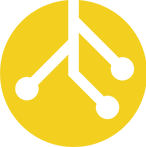The EASI Blog
Unifying Customer Engagement: How Dynamics 365, Power Pages, and Copilot Studio—Powered by EASI—Transform SMS, Voice, and Chat Intake
In today’s omnichannel world, customers expect seamless, intelligent, and responsive service across every touchpoint—whether it’s SMS, email, phone, or web chat. Microsoft’s ecosystem of Dynamics 365 Customer Service, Power Pages, and Copilot Studio delivers a powerful, integrated solution that meets this demand with automation, AI, and human empathy.
But technology alone isn’t enough. You need a partner who understands how to bring it all together. That’s where EASI comes in.
Why EASI?
EASI is a trusted Microsoft partner with deep expertise in Dynamics 365, Power Platform, and AI-driven service transformation. From discovery to deployment, EASI helps organizations design, build, and optimize customer service solutions that are scalable, intelligent, and tailored to your business goals.
Whether you're modernizing your contact center, integrating messaging and voice channels, or building a self-service portal, EASI ensures every component works in harmony—delivering faster resolutions, better customer experiences, and measurable ROI.
The Vision: Unified Messaging Intake with Smart Escalation
Imagine a single intelligent agent that can greet your customers on any channel—SMS, email, phone, or website—and handle their requests instantly. That’s the promise of Copilot Studio agents embedded across Dynamics 365 and Power Pages. These agents act as the first line of engagement, triaging inquiries, answering FAQs, and escalating to human agents only when necessary.
Copilot Studio Agents: The First Responder Across Channels
Copilot Studio enables organizations to build custom chatbot agents using a no-code, drag-and-drop interface. These bots can be embedded in websites, connected to messaging and voice channels, and integrated directly into Dynamics 365 Customer Service workstreams.
- Omnichannel Coverage: Customers can reach out via SMS, email, phone, or web chat—and the Copilot agent is ready to respond.
- AI-Powered Responses: Bots leverage knowledge bases and case histories to generate intelligent responses. If a customer asks a question beyond the bot’s scope, the system triggers an escalation to a live agent with full context preserved.
Power Pages: Seamless Web Chat and Industry-Specific Portals
Power Pages allows you to embed Copilot Studio agents directly into your website. These bots can handle live chat, guide users through self-service flows, and escalate to human agents via Omnichannel for Customer Service.
But Power Pages is more than just a chat interface—it’s a full-featured web platform with industry-ready templates, including:
- Customer Self-Service Portal: Let customers access knowledge articles, track case progress, and submit feedback.
- Employee Self-Service: Empower staff with access to HR, IT, and operational resources.
- Partner Portal: Enable resellers and distributors to collaborate on shared activities and access real-time data.
- Event Portal: Manage event registration, session details, and speaker schedules.
- Community Portal: Foster peer-to-peer support with forums, blogs, and knowledge sharing.
- Supply Chain Management Portal: Allow B2B customers to create and track orders directly from your Dynamics 365 environment.
EASI helps you select, customize, and launch the right portal for your business—ensuring it’s secure, scalable, and seamlessly integrated with your CRM and service workflows.
Voice Calling with Transcription and AI Summaries
Dynamics 365 integrates voice calling directly into the CRM. These calls are transcribed in real time, with Copilot generating summaries, sentiment analysis, and conversation KPIs like talk-to-listen ratio and customer monologue length.
- Agent Productivity: Instead of manually writing call notes, agents receive AI-generated summaries and insights, freeing them to focus on the customer.
- Knowledge-Driven Suggestions: During or after a call, Copilot can suggest next steps or knowledge base articles based on the conversation.
End-to-End Visibility and Automation
All interactions—whether SMS, call, email, or chat—are logged in the customer record within Dynamics 365. This unified view empowers agents with full context and enables automation through Power Automate for follow-ups, case creation, or routing.
Copilot Empowers Human Agents Post-Escalation
Once a chatbot agent built in Copilot Studio escalates a conversation to a human agent—whether from SMS, web chat, email, or phone—Copilot doesn’t step aside. Instead, it becomes a powerful assistant to the agent, streamlining their workflow and enhancing the quality of support.
Here’s how Copilot supports agents after escalation:
- Real-Time Summarization: Copilot generates concise summaries of the customer’s interaction with the chatbot, including key questions, sentiment, and attempted resolutions.
- Knowledge Base Article Suggestions: Based on the context of the conversation, Copilot surfaces relevant knowledge base articles, FAQs, or documentation.
- Suggested Replies and Next Steps: Copilot can draft suggested responses or next actions, such as scheduling a follow-up or creating a case.
- Call Transcription and Analysis: For voice interactions, Copilot transcribes the call in real time and provides insights like sentiment shifts and customer frustration indicators.
- Post-Interaction Summaries: After the conversation ends, Copilot generates a full summary that can be logged in the CRM or used for training and quality assurance.
Why EASI Is the Right Partner
EASI doesn’t just implement technology—they deliver outcomes. With a proven track record in deploying Dynamics 365 Customer Service, Power Pages, and Copilot Studio, EASI ensures:
- Faster time to value with pre-built templates and accelerators
- Tailored solutions that align with your industry and customer journey
- Expert guidance from discovery to deployment and beyond
- Ongoing support to evolve your solution as your business grows
Whether you're a growing business or an enterprise contact center, EASI helps you unlock the full potential of Microsoft’s customer service stack—turning every interaction into a competitive advantage.