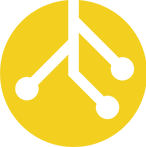The EASI Blog
If you're having trouble activing workflow processes as templates then you're not alone, we have the solution
If you're having trouble activing workflow processes as templates then you're not alone, some bug has been introduced in June 2024 that's preventing the activation of a workflow whenever you have the "Activate As" (Type is the name when shown in the list view) set to a choice of "Process Template".
You're likely experiencing this issue which can be reproduced any time you press the Activate button on the workflow and when the form reloads you see that your setting has switched from being a "Process Template" to a "Process"
It turns out the bug is tied to the "Activate" button on the form view only, so there is a workaround to avoid it and successfully Activate Process Templates.
To get past the issue, Save & Close the workflow as a Process Template without Activating it, then from the list view of your solution, just use the Turn On button and it will successfully activate as a "Process Template" (as shown below)

You're likely experiencing this issue which can be reproduced any time you press the Activate button on the workflow and when the form reloads you see that your setting has switched from being a "Process Template" to a "Process"
It turns out the bug is tied to the "Activate" button on the form view only, so there is a workaround to avoid it and successfully Activate Process Templates.
To get past the issue, Save & Close the workflow as a Process Template without Activating it, then from the list view of your solution, just use the Turn On button and it will successfully activate as a "Process Template" (as shown below)